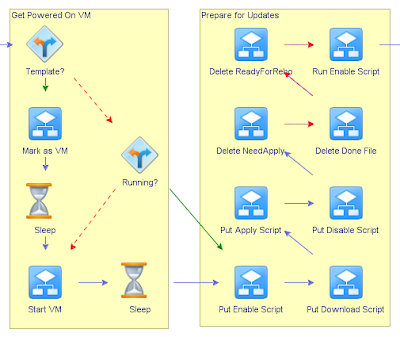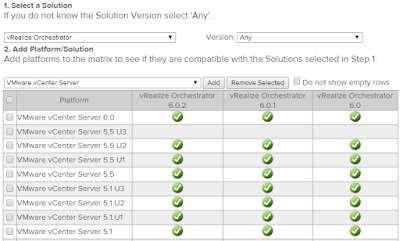Updating VM Templates with vRealize Orchestrator, Part 3

In this post, I'm going to discuss the details of the second half of the Windows Template Update workflow that we created in vRealize Orchestrator. If you want to read an overview of the script, please check out Part 1 ! If you want to read about the first half of the workflow, check out Part 2 ! The bulk of the work for this workflow happens in the "Download then Install Windows Updates until there are no more to install" section. By the time the workflow has hit this section, it has a powered on VM that has Windows Updates enabled and all of the necessary scripts in place. This section begins by executing the Download script. This workflow step completes almost immediately, even though the script will take several minutes to complete, so it goes into a sleep (as Windows Updates can a while to download everything). The final step of that script is to create a flag file - it either generates a "Done" file if there are no more updates to do...